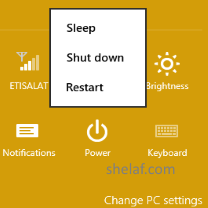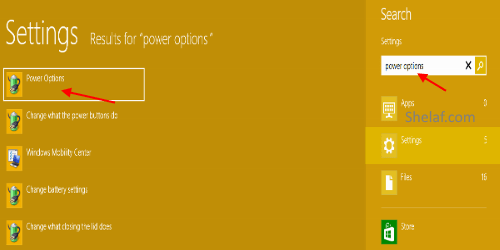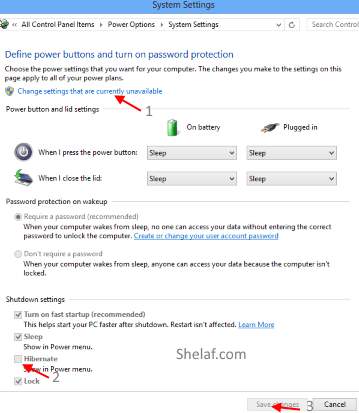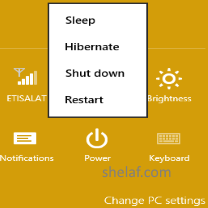HOW TO APPLY FOR CBN COVID-19 LOAN: AVAILABLE FOR HOUSEHOLDS AND MSMES IN NIGERIA
As part of the measure to reduce the impact of COVID-19 pandemic on businesses in Nigeria, the Federal Government of Nigeria through the Central Bank of Nigeria (CBN) have introduced COVID-19 support loans for Households and Micro, Small and Medium Enterprises (MSMEs).
The coronavirus pandemic has led to unprecedented disruptions to global supply chains, sharp drop in global crude oil prices, turmoil in global stock and financial markets, massive cancellation of sporting and entertainment event, the lockdown of large swaths movements of persons in many countries, and intercontinental travel bans/restrictions across critical air routes across the world.
These outcomes have had severe consequences on households’ livelihoods and business activities, resulting from drop in global demand, declined consumer confidence and slowdown in production.
In this respect, the Central Bank of Nigeria (CBN) introduced the N50 billion Targeted Credit Facility (TCF) as a stimulus package to support households and micro, small and medium enterprises (MSMEs) affected by the COVID-19 pandemic.
This guideline outlines the operational modalities for the Scheme.
Who Is Eligible for CBN Loan for Covid19?
- Households with verifiable evidence of livelihood adversely impacted by COVID-19; and
- Existing enterprises (MSMEs) with verifiable evidence of business activities
adversely affected as a result of the COVID-19 pandemic. - Enterprises with bankable plans to take advantage of opportunities
arising from the COVID-19 pandemic.
Activities Covered
Eligible activities under the Scheme include:
- Agricultural value chain activities
- Hospitality (accommodation and food services)
Health (pharmaceuticals and medical supplies) - Airline service providers
- Manufacturing/value addition
- Trading
- Any other income generating activities as may be prescribed by the CBN.
Funding
The Scheme shall be financed from the Micro, Small and Medium Enterprises Development Fund (MSMEDF).
Participating Financial Institution
The eligible participating financial institution for the Scheme is NIRSAL Microfinance Bank (NMFB).
The eligible participating financial institution for the Scheme is NIRSAL Microfinance Bank (NMFB).
- Loan Limit
SMEs: The loan amount shall be determined based on the activity, cashflow and industry/segment size of beneficiary, subject to a maximum of N25 million for SMEs; and - Households: Can access a maximum of N3 million
- Working capital shall be a maximum of 25% of the average of the previous 3 years’ annual turnover. (where the enterprise is not up to 3 years in operation, 25% of the previous year’s turnover will suffice).
Interest Rate
Interest rate under the intervention shall be 5% p.a. (all inclusive) up to 28th February 2021 and thereafter, the interest on the facility shall revert to 9% p.a. (all inclusive) as from 1st March 2021.
Interest rate under the intervention shall be 5% p.a. (all inclusive) up to 28th February 2021 and thereafter, the interest on the facility shall revert to 9% p.a. (all inclusive) as from 1st March 2021.
Collateral Requirement
The collateral to be pledged by beneficiaries under the programme shall be as
may be acceptable by NIRSAL MFB, but may include any one or more of the
following:
may be acceptable by NIRSAL MFB, but may include any one or more of the
following:
i. Moveable asset(s) duly registered on the National Collateral Registry (NCR).
ii. Simple deposit of title documents, in perfectible state
iii. Deed of Debenture (for stocks), in perfectible state
iv. Irrevocable domiciliation of proceeds
v. Two (2) acceptable Guarantor
vi. Personal Guarantee of the promoter of the business
vii. Life Insurance of the Key-Man, with NMFB noted as the First Loss Payee
viii. Comprehensive Insurance over the asset
ii. Simple deposit of title documents, in perfectible state
iii. Deed of Debenture (for stocks), in perfectible state
iv. Irrevocable domiciliation of proceeds
v. Two (2) acceptable Guarantor
vi. Personal Guarantee of the promoter of the business
vii. Life Insurance of the Key-Man, with NMFB noted as the First Loss Payee
viii. Comprehensive Insurance over the asset
Principal Repayment
Repayment shall be made on installment basis by the beneficiaries to the NMFB according to the nature of enterprise and the repayment schedule/work plan provided at the application stage.
How to Apply for CBN Covid19 Loan for Nigerians
STEP 1: Submit An Application
The process is easy. You can begin on your phone, your tablet or your laptop.
The process is easy. You can begin on your phone, your tablet or your laptop.
Submit applications directly to NIRSAL Microfinance Bank (NMFB) with clear evidence of the opportunity or adverse impact as a result of COVID-19 pandemic.
STEP 2: Approval
NIRSAL Microfinance Bank reviews your CBN covid19 loan application and forward the application to the CBN for final approval.
NIRSAL Microfinance Bank reviews your CBN covid19 loan application and forward the application to the CBN for final approval.
STEP 3: Disbursement
CBN reviews applications and gives final approval for disbursement to NMFB
CBN reviews applications and gives final approval for disbursement to NMFB
How to Submit Application Forms for CBN Covid19 Loan in Nigeria
- Visit: https://nmfb.com.ng/covid-19-support/
- Click the “Apply Now” button under the category you want to apply for.
- Right there, you can also download NIRSAL guarantor’s form for CBN COVID-19 loan.
How long is the CBN COVID-19 loan for?
Working capital will be for a maximum period of one year, with no option for rollover. Term loans have a maximum tenor of not more than 3 years with, at least, one-year moratorium.
Working capital will be for a maximum period of one year, with no option for rollover. Term loans have a maximum tenor of not more than 3 years with, at least, one-year moratorium.
For more information on the CBN COVID-19 loan, you can check out the circular published by CBN that contains the guidelines for the implementation of the N50 billion Targeted Credit Facility (TCF) disbursed through the NIRSAL Microfinance Bank (NMFB).